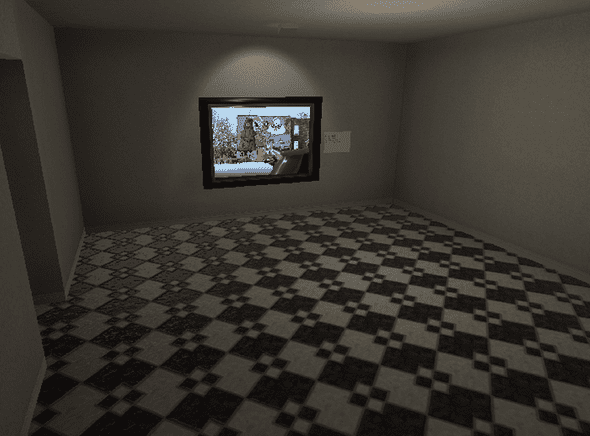Poetry
Looks neat!
- Ziba, creator of Kind Words (lofi chill beats to write to)
The Game
Poetry is a 3D point and click game set in the gallery of the mind. The player uses paintings hung on the wall to create poems. It was made for the 2021 Global Game Jam.
The Team
Poetry was made primarily by myself and Jamie Camera.
A theme of the project was collaboration, so we had additional help from many artists who contributed to the first collage.
My Role
My roles included:
- Gallery Artist (using Pro Builder and Substance Designer)
- Poem System Programmer
- Poem Writer
- UI Designer
Process
We started the 48 hours putting together the "mind gallery." A minimalistic yet ornate space where memories are exhibted. This let me play around with materials and lighting, which was a grand old time to be honest.
The second half the jam was focused on getting the game system working. My focus was on the Poem.cs class. This class managed the creation of poems and the UI associated with them.
public void HoverLine(string word)
{
switch (thisPoem)
{
case PoemType.Adlib:
textChange(Lines[lineIndex].Replace("___", word));
break;
case PoemType.LineByLine:
textChange(GetLine(word));
break;
}
}
private void textChange(string textC)
{
Sequence textSequence = DOTween.Sequence();
textSequence.Append(DOTweenModuleUI.DOFade(line_text, 0, .4f))
.Append(DOTweenModuleUI.DOText(line_text,textC,0))
.Append(DOTweenModuleUI.DOFade(line_text, 1, .4f));
}